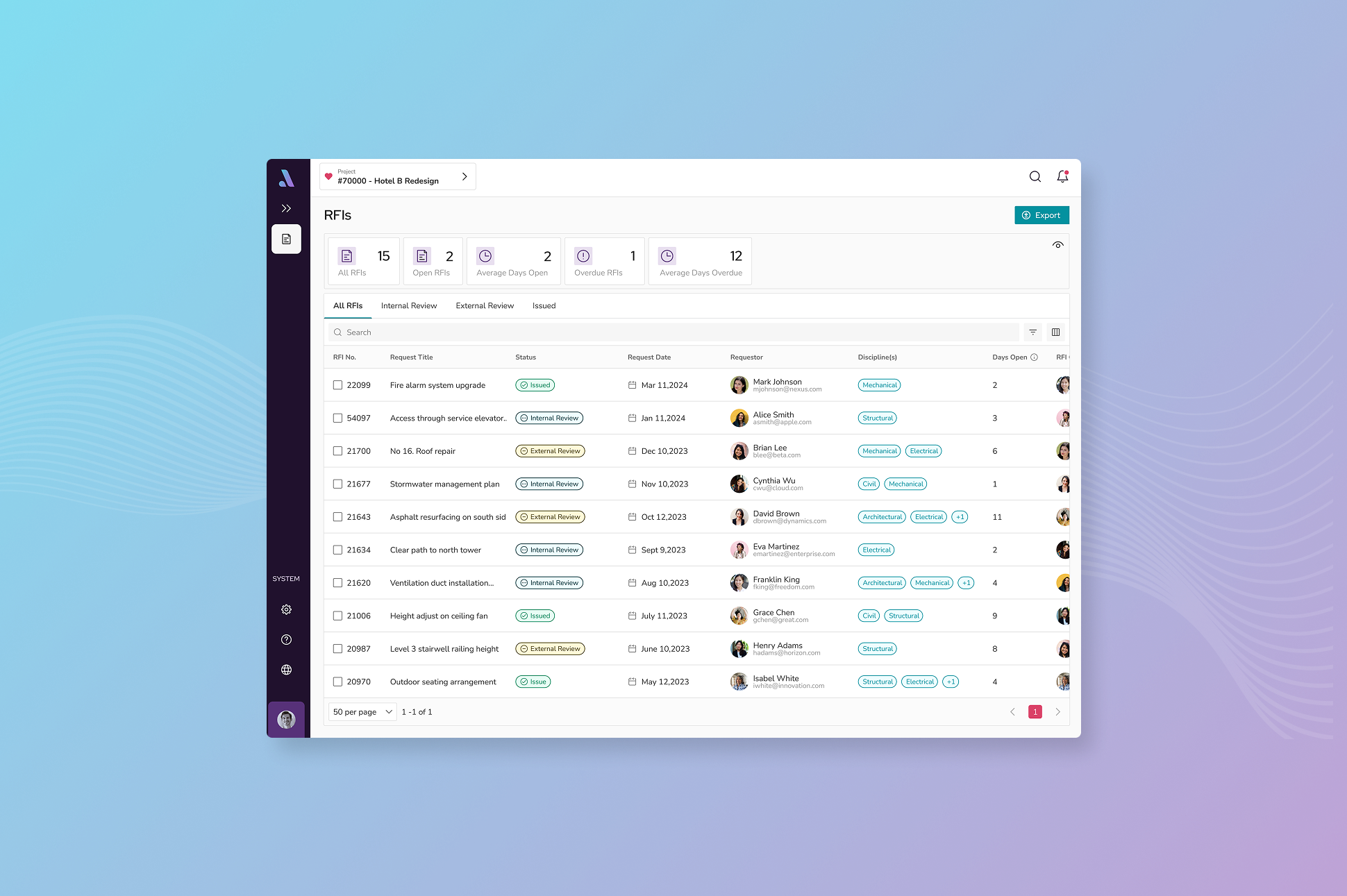02 / Designing Smarter Search for Construction Docs
View Live Website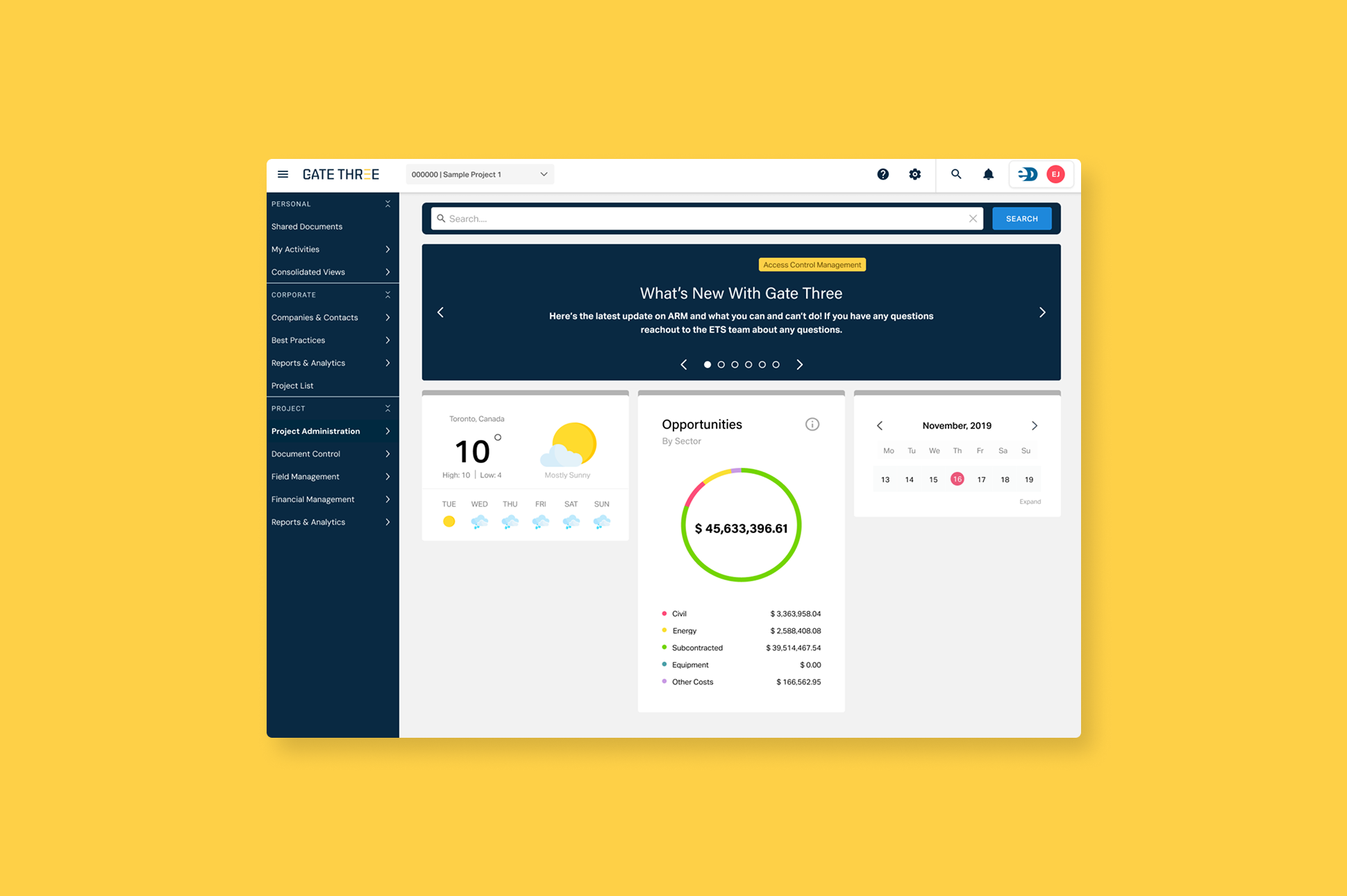
Improving search across documents and attachments with Palantir integration.
Project Type
Software Used
Client
Research Methods
Problem
Gate Three—our internal construction project management platform—houses thousands of documents per project. But project teams were struggling to locate RFIs, submittals, site reports, and change documents tied to specific issues. They spent too much time (sometimes hours!) digging through disconnected tools and downloading attachments just to answer simple questions. With no way to search inside files or filter results meaningfully, even basic tasks required manually opening dozens of documents. Valuable time was lost across teams and in some cases, consultants being paid just to help find our own data.
This case study explores how we addressed that challenge by integrating Palantir’s data platform and designing a smarter, faster search tool directly within Gate Three.
Opportunity
We set out to design an advanced search experience embedded directly in Gate Three (our internal project management platform). It needed to feel simple and familiar, but powered by some pretty serious data tools in the background, like Palantir's ontology and OCR capabilities.
Key goals:
- Let users search document content and attachments
- Make filters intuitive (by project, company, document type, and date)
- Avoid tool-switching by keeping everything inside GateThree
- Build trust in results so teams could act with confidence
Research & Insights
To ground the design in real-world needs, we spoke with PMs, coordinators, and field staff who regularly deal with documentation under pressure. We watched how they searched, what they struggled with, and when they gave up.
We learned that:
- People relied on memory and email chains because the system didn’t surface what they needed
- Important context was often buried inside attachments, not in the document metadata
- Filters needed to match how users thought—“what company sent this?” not just “what’s the file name?”
We also collaborated closely with backend and data teams to understand what Palantir’s ontology could surface and how to turn that into a usable interface.
The Design
The final experience is a flexible, embedded module that brings advanced search to users where they already work.
Some of the design features included:
- A global search bar with smart autosuggestions
- Clear filters to narrow results by project, company, document type, and more
- Highlighted keyword matches, whether inside the doc title, notes, or deep inside a PDF
- A clean preview panel that lets users open attachments without leaving the tool
- A consistent UI withGate Three's design system
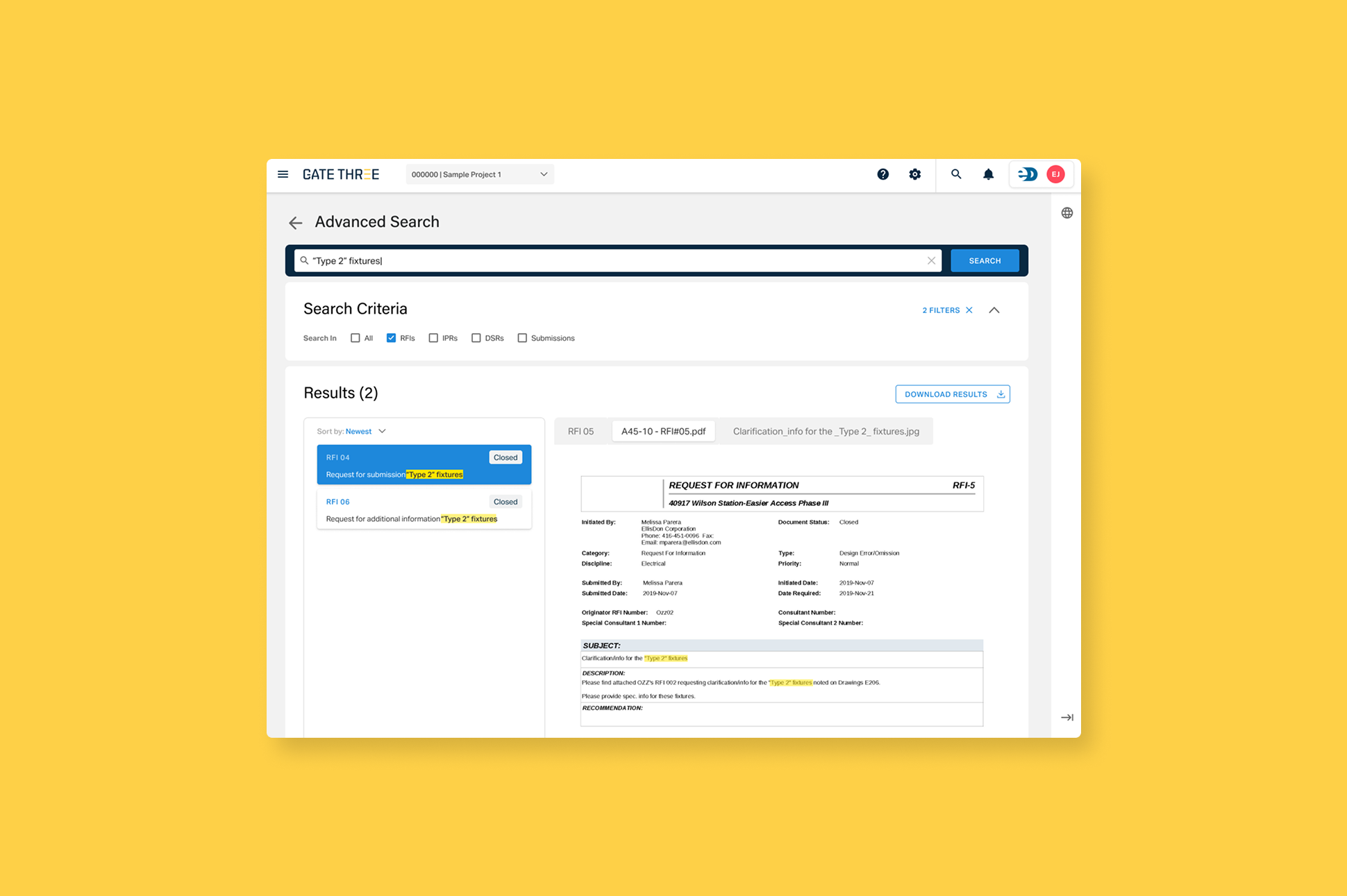
The Impact
This tool transformed the way teams access information. Instead of downloading file after file, they can now search across documents and their contents, finding what they need in seconds.
Highlights:
- 70%+ reduction in time spent locating documents for claims and audits
- Less reliance on consultants to retrieve info we already had
- A stronger foundation for future insights, tracking how long documents sit with each stakeholder
- A scalable design system that can extend to other document types and modules on the platform (like Submittals, Meeting Minutes and more!)
My Role
As the sole UX designer on this initiative, I worked closely with product leads, backend developers (Palantir ontology), and the Gate Three frontend team to esign a search experience that felt simple and intuitive, even though the backend was anything but.
- Conducted foundational user research
- Defined experience flows and use cases
- Designed low-fidelity and high-fidelity mockups
- Validated usability through stakeholder reviews and user feedback sessions
- Support implementation and iteration in collaboration with cross-functional teams